App update: user accounts
One click "magic links", new sign up/sign in flow, and home screen personalization

The citizen journal team has been hard at work updating our app and making it easier to use. In the latest update (just released on iOS and Android), we have introduced user accounts, as well as made a few quality of life improvements for regular users.
For our new users, you will see a new sign up flow when you first register for the app. We’ve added a screen that allows you to select which cities you receive notifications for. The options on this screen aren't locked in forever either - you may choose to change which cities you get notifications for further down the line.
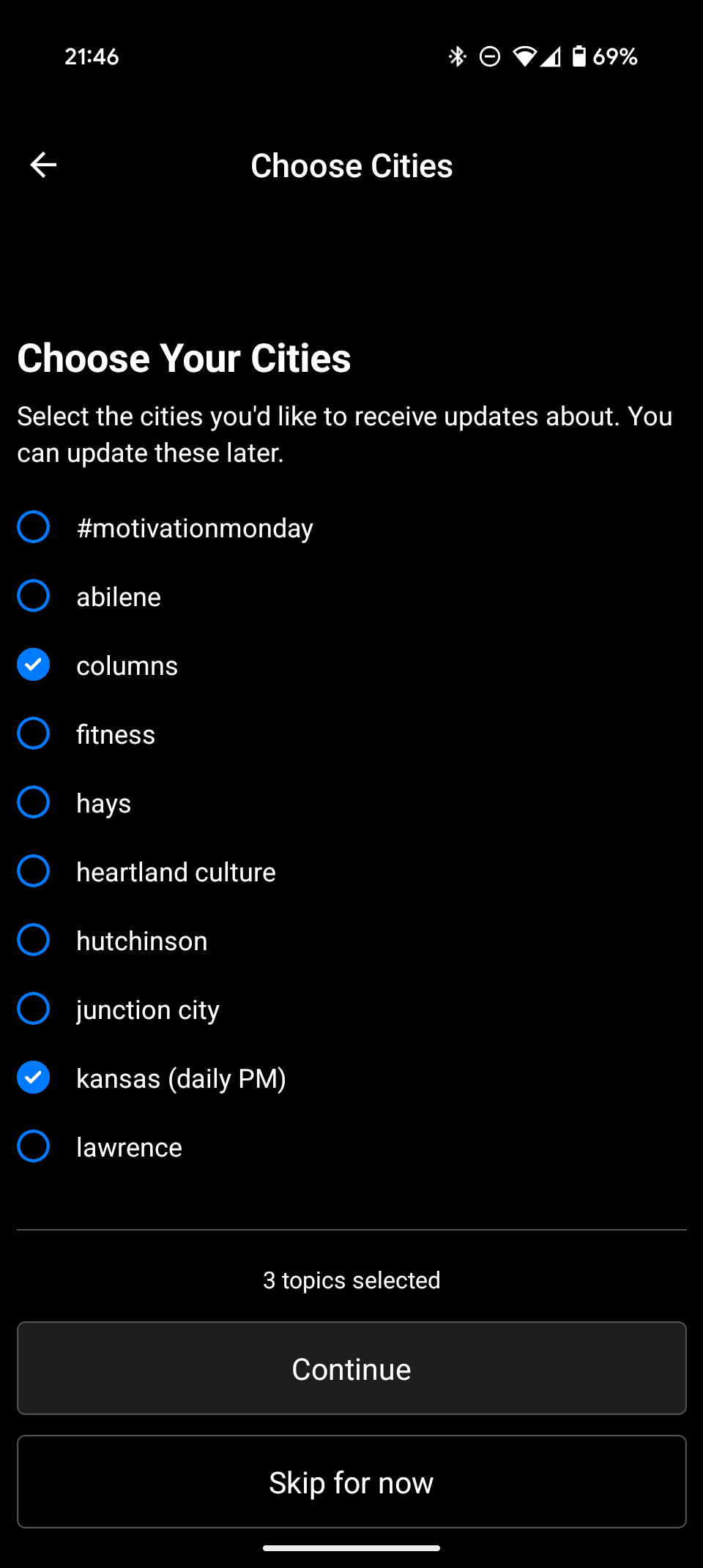
Once you have picked which cities you would like notification for, or have skipped the screen entirely, you will be required to submit your email, zip code, and click a “magic link” in your email to create a citizen journal user account.
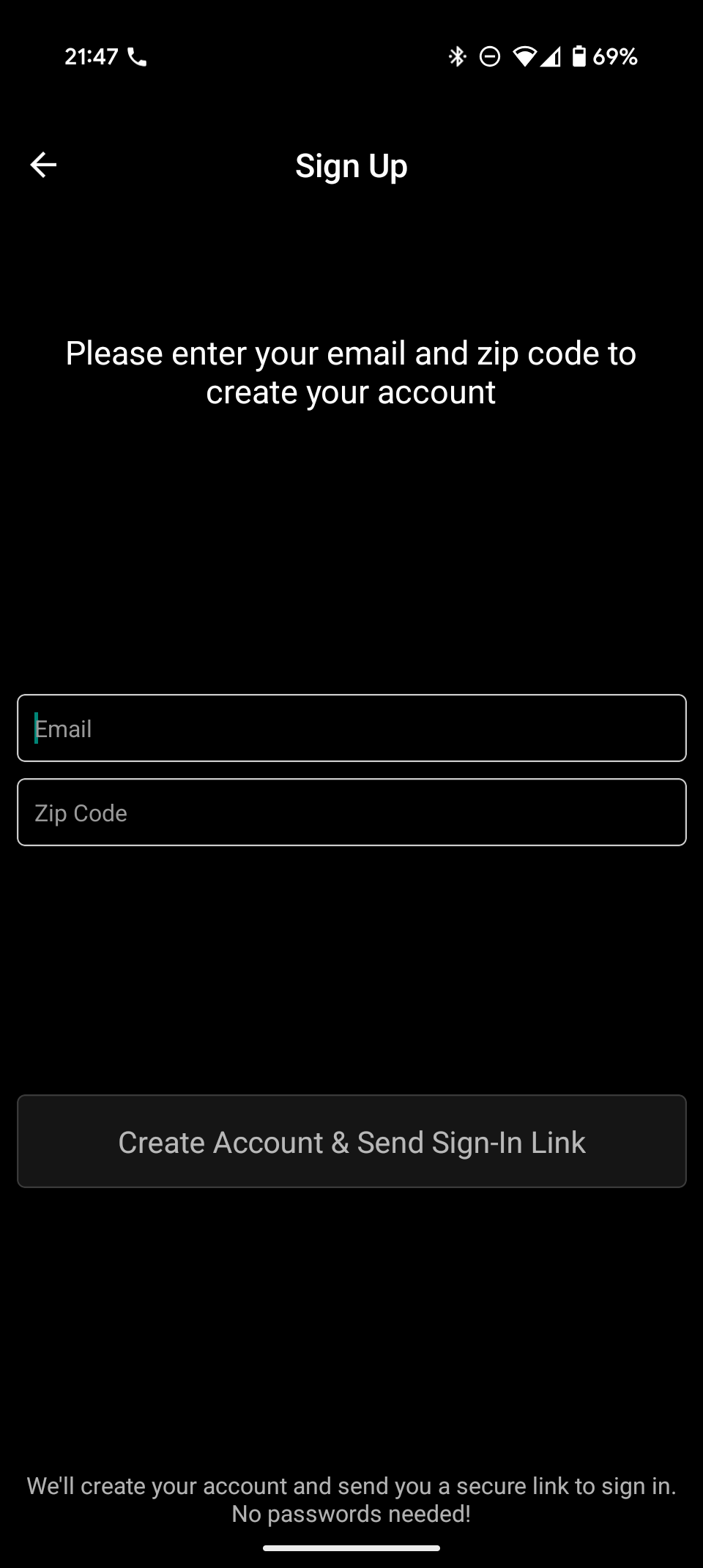
You will only need to sign up once - your device will stay logged in, even as the app updates.
For all users, we now have a new button the menu screen. The blue button in the lower right hand corner allows you to toggle which cities appear on the home page. This does not affect which cities you receive notification for, and instead lets you declutter your home page, should you choose to do so.
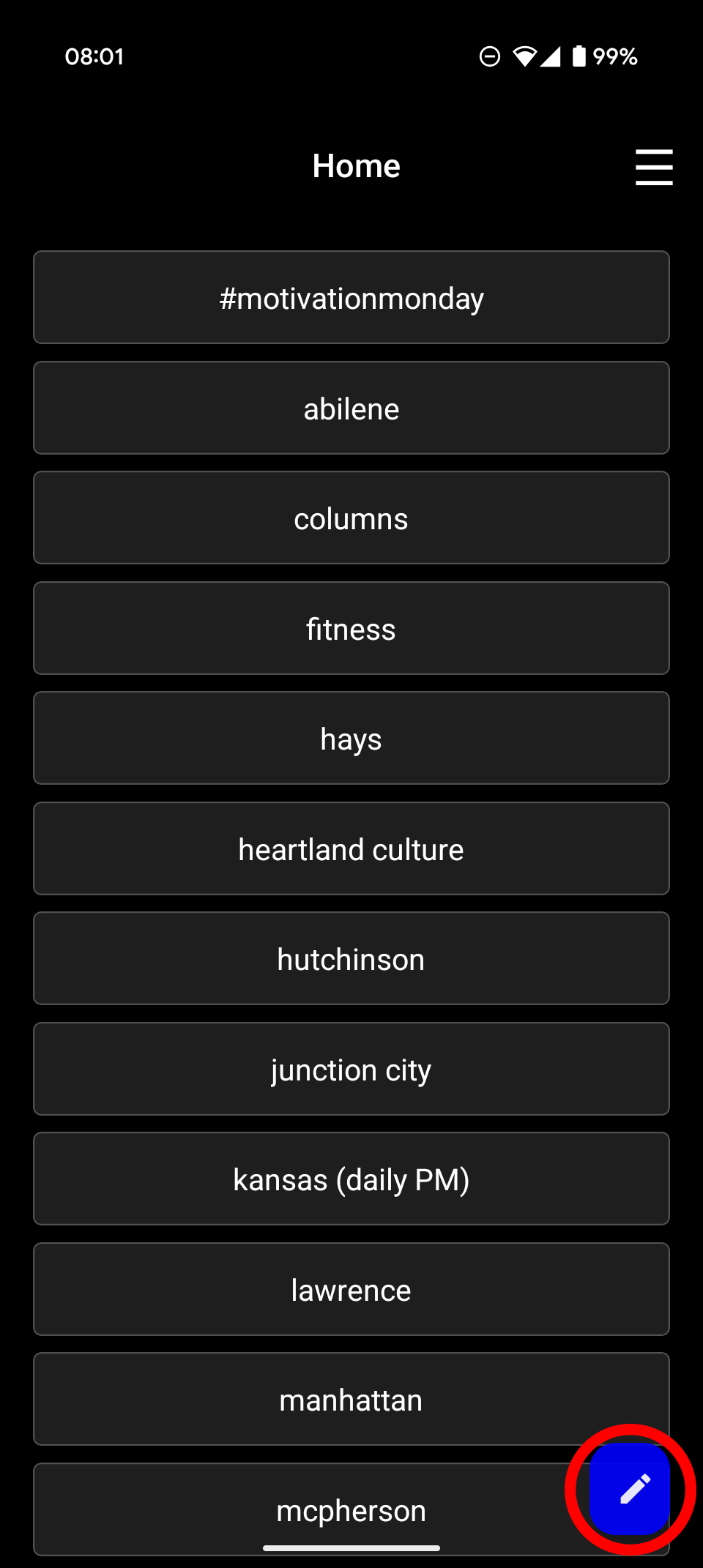
Thanks for using citizen journal! If you have any questions, feel free to email greg@citizenjournal.us.
